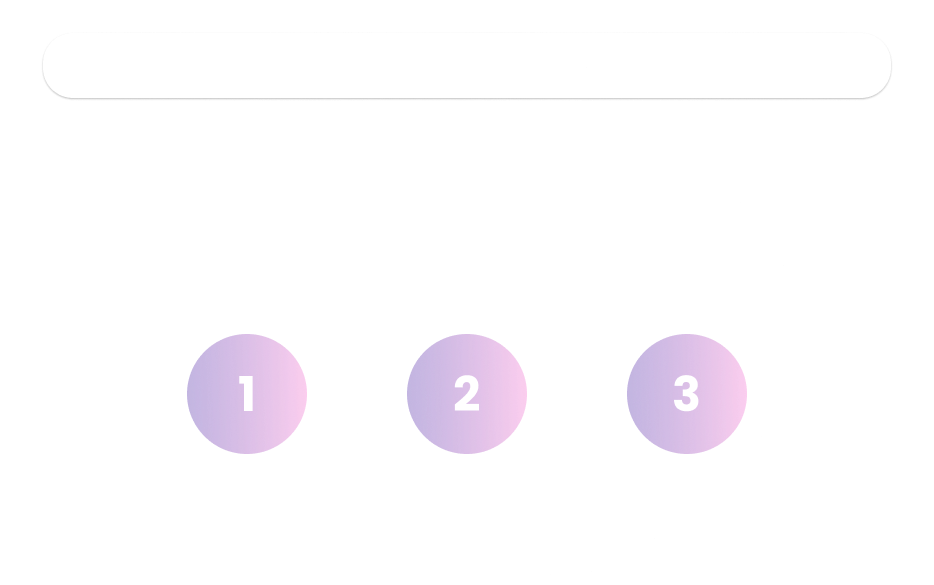
The Azure portal is a web-based, unified console that provides an alternative to command-line tools. With the Azure portal, users can manage their Azure subscription using a graphical user interface. They can build, manage, and monitor everything from simple web apps to complex cloud deployments in the portal.
Since I joined Microsoft, I led multiple projects helping Azure users to onboard, learn, and discover the services that might interest them, so that to increase the activation/conversion/retention rate of Azure services.After signing an enterprise agreement, customers take several months to multiple years to complete their Azure environment set up due to the complexity of Azure and cloud technologies due to a steep learning curve.
The Azure Quickstart Center (AQC) is a in-portal experience designed for new customers to learn Azure services and accelerate their cloud deployment with confidence. However, the current AQC still has a lot of room to improve in terms of both usability and functionality. Since I joined Microsoft in 2022, I have led several projects to reshape the AQC experience step by step.
Together with the PM and researcher, we synthesized both the qualitative and the quantitative data collected from various channels, and defined the following key problems and design opportunities.
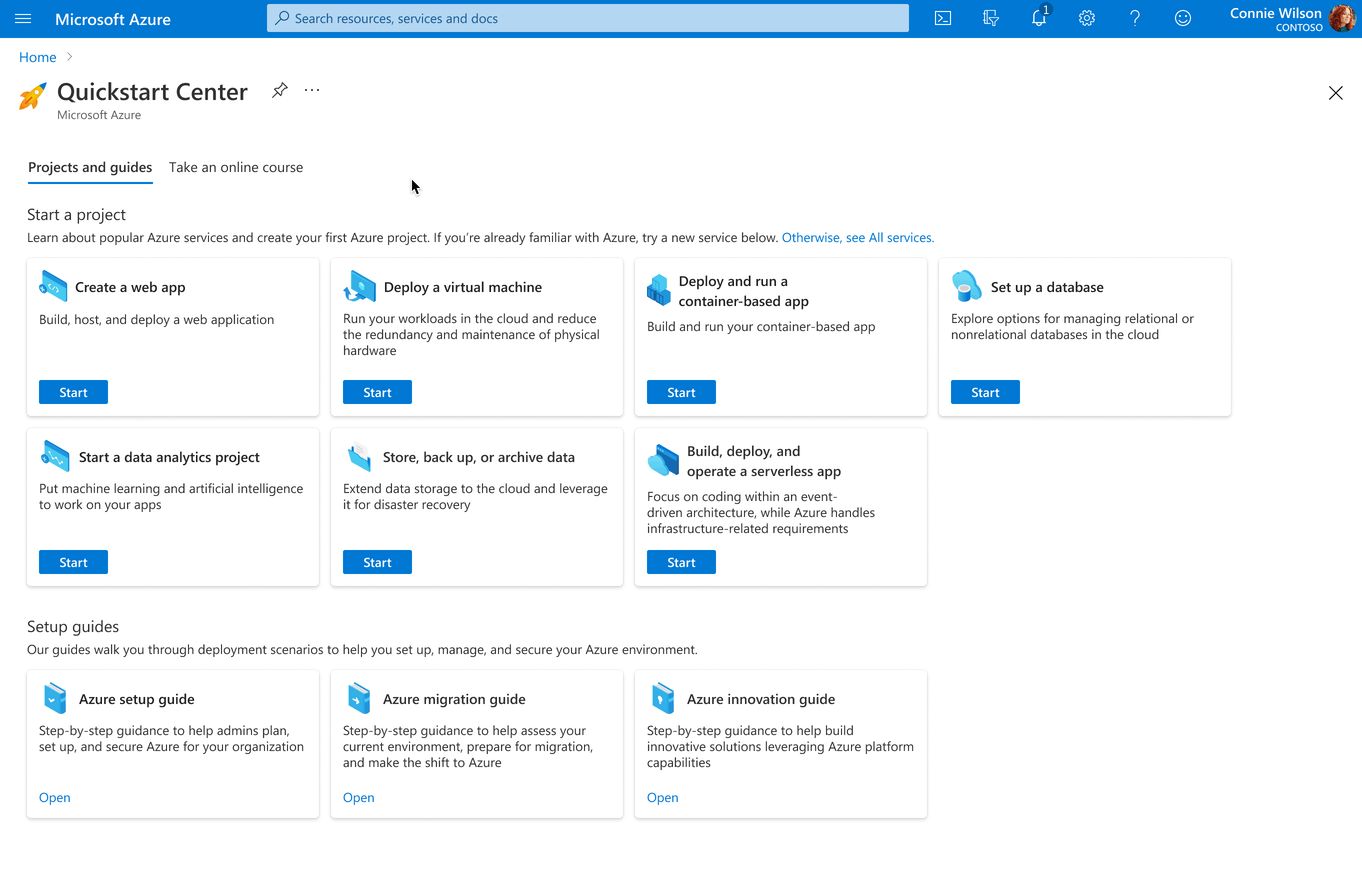
Previous AQC
Through iterative designs, we tackled the final design solution for the whole user journey from user awareness, learning, to service activation.
In order to enhance the visibility and accessibility of AQC within our target audience, we added an AQC surface on Azure trial landing page - the landing page specifically for Azure trial users, in order to effectively introduce and promote AQC to those who might benefit from it the most.

In order for new users to onboard quickly and grasp the concepts more effectively, we created a clear and organized sequence of tutorials for users to learn. Users will have a clear path to navigating the content designed to help them get started.

Provided curated video tutorials supplemented with visual graphs and documentations to help users better engage with the content and accelerate the deployment.

The metrics shows positive impact on both users' attitude and behavior
As AQC continues to gain visibility and influence across Azure, several teams have approached us to integrate their services into AQC, aiming to boost their service activation. After thorough discussions with our PM and researchers, we've decided to introduce "templatized solutions" to AQC—templates that enable the creation of interactive deployments using multiple individual services. This presents both new challenges and exciting opportunities.
TThrough iterative designs, we tackled the final design solution for the whole user journey for users to get started to learn Azure, create their services, and gain deeper knowledge about Azure.
The new landing page for AQC is organized into three sections: Get Started, Create, and Learn & Optimize. These sections reflect the user's journey through AQC in a sequential manner, providing a clear and concise overview of what the platform offers and helping users quickly understand the value they can gain from it.
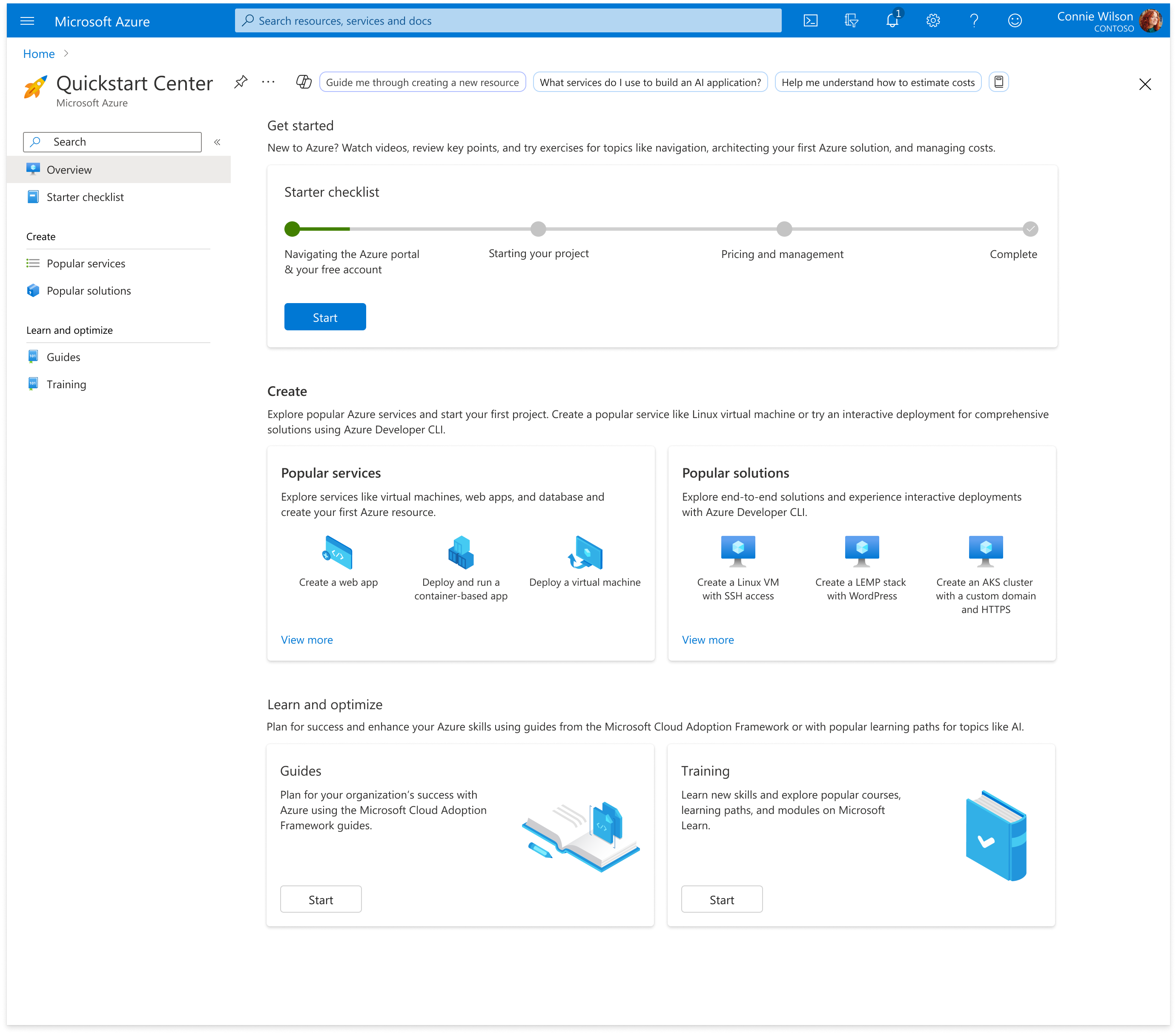
The Table of Contents (TOC) menu on the left provides clear navigation, making it easier for users to find what they need. In the "Create" section, individual services and templated solutions are distinctly separated. Similarly, in the "Learn & Optimize" section, text-based guides and video-based trainings are clearly organized, ensuring that the content is easy to locate and navigate.
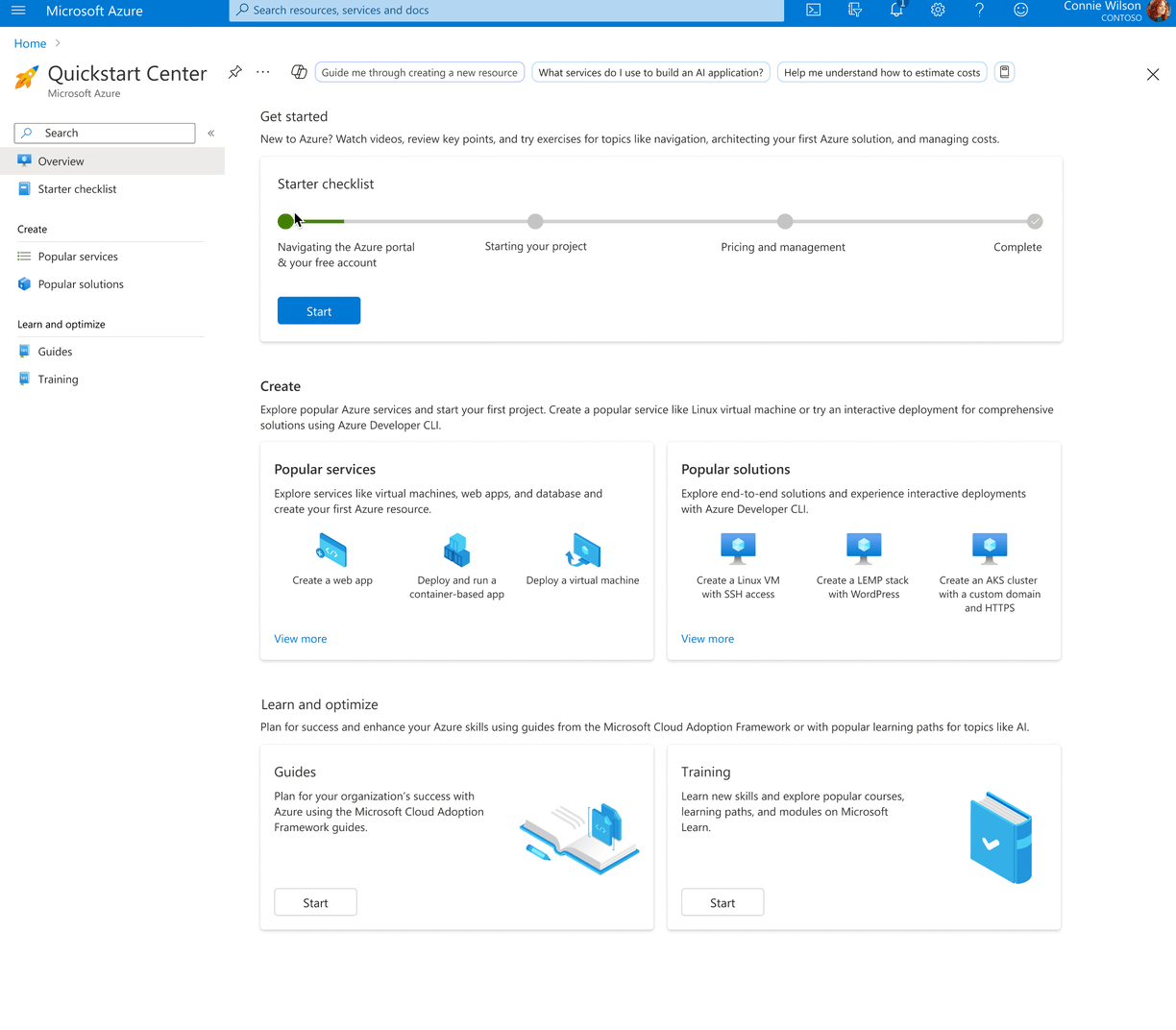
The second stage of the project is still under implementatiion. The targeted key results is as follow:
Currently we don’t know the goal or role of users as they sign up to Azure. This makes it hard for our team to serve targeted content both in portal, as well as via email marketing to help those users graduate to next steps in adopting Azure.
Therefore, our team wants to introduce an experience to gather this information from first-time users, followed by an onboarding tour.
Together as a team, we defined the new needs for a welcome experience that:
After initial concept explorations, we narrowed down to 3 concepts for qualitative study to identify pros and cons for each of the them.
Modal

Full-screen

Registration flow

We conducted user study for the above 3 concepts and decided to move forward the fullscreen experience as it is the most preferred one.
Participants liked the welcoming page as the first step as it was welcoming and readable, and the progress bar below gave them an expectation on how long this welcome experience would take.

Once completing the first step, participants will be asked to select their intents at Azure. They are allowed to select multiple intents. And for each intent, they are able to read a tooltip for more clarification.

In the end, they’ll see a summary of Azure’s key features and be able to go through the welcome tour to have a quick understanding of how to use Azure.

The metrics shows positive impact on both user’s attitude and behavior:
After launching of this project, we also have a plan for the next step: